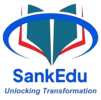Account Settings and Alerts:
- How to Create a SankEdu Account?
- Go to sankEdu.com and in the Top-right corner click login.
- Create a new account by providing your email address and password.
If you are creating an account via email ID, you will be sent an email to verify your email address and continue with account creation.
- How do I change the password if I forget the password?
- You can select forget password and you will receive notifications to email and a link for resetting.
- You can reset your password by following the link received through mail.
- My profile isn’t activated and I have not received any mail to activate the account.
- Please ensure you provide a valid email address and check your spam folder in your inbox.
- My profile isn’t activated and I have not received any mail to activate the account.
Please ensure you provide a valid email address and check your spam folder in your inbox.
- Go to your profile and click on settings, then find the delete account option. By confirming, you can delete your profile.
Click on your name in the top right corner, then select “Profile” and choose “Change Profile Picture.”