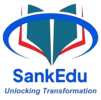1. How can I obtain a certificate for completing a course?
Upon successfully completing a course, your certificate will be automatically generated and made available in the “Certificates” section of your dashboard. You can download or print your certificate directly from there.
2. How do I download or print my certificate?
Go to the “Certificates” section on your dashboard, select the certificate you wish to download, and click the “Download” or “Print” button. Your certificate will be saved in PDF format for easy access.
3. How do I add my certificates to my professional profile or resume?
To add your certificates to your professional profile or resume, download the PDF version from the “Certificates” section. You can then upload or include the certificate information in your profile or resume as needed.
4. Can I share my certificates on social media or professional networks?
Yes, you can share your certificates on social media or professional networks. Download your certificate from the “Certificates” section and use the sharing options provided on your platform or manually upload it to your profiles.
5. What should I do if there is an error on my certificate?
If you notice any errors on your certificate, contact our support team with details about the issue and your account information. We will review and correct any mistakes and issue a revised certificate if necessary.
6. Are there credentials available for specializations or degree programs?
Yes, credentials for specializations or degree programs are provided upon successful completion. These credentials are typically more comprehensive and include details about your achievements and qualifications. Check the “Credentials” section of your dashboard for more information.
7. How do I verify the authenticity of my certificate or credential?
To verify the authenticity of your certificate or credential, contact our support team with your certificate details. We can provide verification or certification numbers as needed.