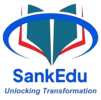1.How do I access the Video Library?
To access the Video Library, log in to your account and go to the course dashboard. Select the “Video Library” section from the menu. Here, you will find a collection of videos related to your courses and additional educational content.
2. What types of videos are available in the Video Library?
The Video Library includes various types of content such as lecture recordings, tutorial videos, course introductions, expert interviews, and supplementary materials. Browse through the library to find videos that support your learning objectives.
3.Can I download videos from the Video Library for offline viewing?
Currently, videos in the Video Library are available for online streaming only. Downloading videos for offline viewing is not supported. Ensure you have a stable internet connection to access the videos.
4. How can I search for specific videos in the Video Library?
Use the search bar at the top of the Video Library page to find specific videos. Enter relevant keywords, titles, or topics to filter the results and quickly locate the content you need.
5.Can I bookmark or save videos for later?
Yes, you can bookmark or save videos to your “Watch Later” list. Simply click on the bookmark icon or “Save” option associated with the video. Access your saved videos from the “Watch Later” section in your profile.
6. What should I do if a video in the library is not playing?
If a video is not playing, try refreshing your browser or clearing your cache. Ensure that your internet connection is stable. If the problem persists, contact our support team with details about the issue and any error messages you encountered
7. Are there captions or transcripts available for videos?
Many videos in the library include captions or transcripts to assist with understanding the content. Check the video settings or description to see if these features are available. If captions or transcripts are not provided and you need assistance, contact support.
8. How do I report a problem with a video in the library?
To report a problem with a video, such as technical issues or inappropriate content, use the “Report Issue” option available next to the video. Provide details about the problem, and our support team will address it promptly.
9.Can I access the Video Library on mobile devices?
Yes, the Video Library is accessible on mobile devices through our mobile app or mobile web browser. Ensure you have the latest version of the app or a compatible browser for the best viewing experience.